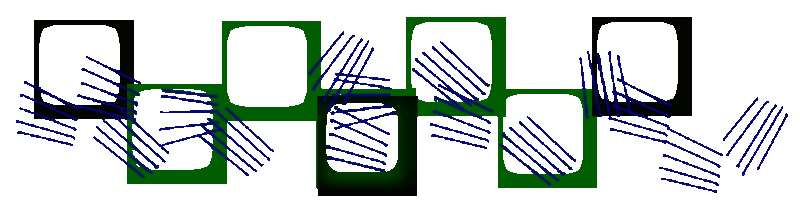Home is showcase of your blog. When you write a post , whole post is shown on the Home. This leads to less traffic and more loading. It will not tell you how many exactly visitors read your post.
So, best method to avoid is using "jump break".It will help you to show half post on the home , which will help you to increase traffic and showcase your more posts in one page , showing variety in your blog.
Now, How to do it?.. it's simple
Switch to HTML editing of writing post and add " <!--more--> " till how much portion you want to show on home.
eg:
<div> You are reading a post from " Hrmnzblogtips.blogspot.com". </div>
<!--more-->
So, best method to avoid is using "jump break".It will help you to show half post on the home , which will help you to increase traffic and showcase your more posts in one page , showing variety in your blog.
Now, How to do it?.. it's simple
Switch to HTML editing of writing post and add " <!--more--> " till how much portion you want to show on home.
eg:
<div> You are reading a post from " Hrmnzblogtips.blogspot.com". </div>
<!--more-->